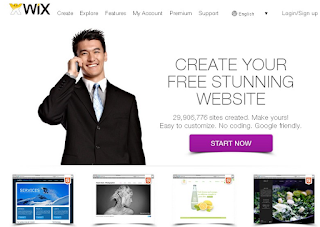Meantime, here are a few reviews and tools to enjoy.
DI
Edugains has posted a U of Ottawa report on DI:
Evaluation of the Ontario Ministry
of Education's Differentiated Instruction Professional Learning strategy.
From the executive summary: "Looking across
this range of experiences and settings, several key findings emerged. While
teachers are certainly aware of DI, many lacked a real understanding of what it
entails and how it might apply to their specific grade or subject. We also
found that in fact, most teachers were implementing DI strategies including
flexible grouping and choice in their classrooms (...) Misconceptions
surrounding DI, such as its incompatibility with senior academic classes, play
a role in this confusion.
(...) Some teachers also felt that in implementing
DI, they had experienced an increased workload and in fact had less time that
they have had previously. Certainly the greatest impediment to DI implementation
listed most often by all participant groups was time."
**************************************************
Apps
Two sites that do a nice job of pairing "apps" with purpose.
Student use: Do you
want students to create digital content? an ebook? images? videos? respond to
questions or poll the class? control a computer or smartboard? use ipads in
math? improve student organization?
Teacher use: a handy
dandy infographic with apps for teachers, with ideas for sharing screens,
assessing student work, creating new media and more:
Google Apps
TDSB is now a Google Apps for Education customer. This means that our district has access
to all of Google’s Educational products and services at no cost with no ads, in
our own private and secure part of Google. Currently, TDSB is using a number of Google Apps
including Calendar, Drive, Contacts, Docs (word processing), Sheets
(spreadsheets) and Slides (presentations). Every TDSB student
and staff member has access to all these Google Apps through AW Academic
Workspace 3.0. More info: http://aw.tdsb.on.ca/sites/awresources/GoogleApps.aspx
Things students never say when using Google Docs:
A couple of useful add-ons for google docs:
TextHelp Read & Write
Just a reminder that all student computers have a program called Read
& Write (under Programs>TextHelp) which allows students to instantly
have any text on screen be read outloud.
For a simpler version: anyone can install the Chrome extension for
TextHelp to read contents of any Google Doc. Fewer features, but handy. Come
and see me if you'd like help with it.

Google Translate
Language learners can use google translate right inside a google doc to
help understand text.
(thanks to Karen Beutler, images cropped from her
slide show on google apps Blended Learning
with Google 2013)

**************************************************
Thanks Jennifer Rashotte for mentioning this easy free website creation
tool, BTT students are already using it.
**************************************************
BOOKS
And finally, looking for an idea of what to read?Try this handy flowchart, it will lead you down an interesting reading path. We also have it printed in the library if you'd like to follow the yellow brick road to literary happiness.
http://www.upworthy.com/101-books-to-read-this-summer-instead-of-50-shades-of-grey?g=2&c=ufb1 2013
Lisa J. Dempster
ACL of Library, Learning Commons, and Digital Instruction and
Learning
Riverdale CI TDSB
“In some cases... we learn more by looking for the
answer to a question and not finding it than we do from learning the answer
itself.” Lloyd Alexander